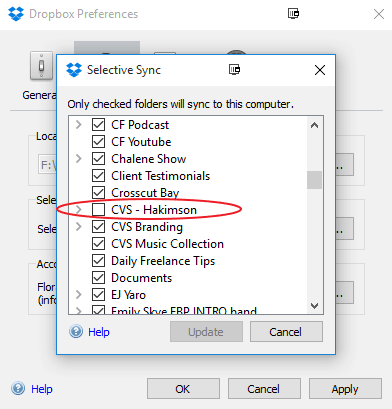[fusion_builder_container hundred_percent=”no” equal_height_columns=”no” menu_anchor=”” hide_on_mobile=”small-visibility,medium-visibility,large-visibility” class=”” id=”” background_color=”” background_image=”” background_position=”center center” background_repeat=”no-repeat” fade=”no” background_parallax=”none” parallax_speed=”0.3″ video_mp4=”” video_webm=”” video_ogv=”” video_url=”” video_aspect_ratio=”16:9″ video_loop=”yes” video_mute=”yes” overlay_color=”” video_preview_image=”” border_size=”” border_color=”” border_style=”solid” padding_top=”” padding_bottom=”” padding_left=”” padding_right=””][fusion_builder_row][fusion_builder_column type=”1_1″ layout=”1_1″ background_position=”left top” background_color=”” border_size=”” border_color=”” border_style=”solid” border_position=”all” spacing=”yes” background_image=”” background_repeat=”no-repeat” padding_top=”” padding_right=”” padding_bottom=”” padding_left=”” margin_top=”0px” margin_bottom=”0px” class=”” id=”” animation_type=”” animation_speed=”0.3″ animation_direction=”left” hide_on_mobile=”small-visibility,medium-visibility,large-visibility” center_content=”no” last=”no” min_height=”” hover_type=”none” link=””][fusion_text]
I use Dropbox on a daily basis. I love it. And I think it’s a great collaboration tool that makes all these podcast editing service that we provide run as smooth as silk. I just couldn’t imagine being an audio editor and still have to live with the old school to and fro emailing of files. But every once in a while, issues like Dropbox sync problem arise. So having experienced it first hand, I’ve come up with a couple of ways to fix Dropbox sync problem and save you the unnecessary worries and delays this may cause.
Run a Bad File Check every week or so
Dropbox has made it really easy for you to check if any file or folder that you have, including shared items have problems or issues that can cause sync problems on your computer.
Just go to https://www.dropbox.com/bad_files_check and it will automatically check your Dropbox account for incompatible files and folders.

Always remind your collaborators to avoid using incompatible Characters
There are certain characters that you need to be aware of that you don’t use them in naming you files so you don’t end up with a sync issue. The two characters below are not to be used on all operating systems.
/ forward slash
backslash
If you are a Windows user, not to use this characters. If you are collaborating with someone who is using a Mac, you might want to give them a heads up that you are on a PC and that this characters, although it is permissible on a Mac, it will cause issues on your end.
- < (less than)
- > (greater than)
- : (colon)
- ” (double quote)
- | (vertical bar or pipe)
- ? (question mark)
- * (asterisk)
- . (period) or a space at the end of a file or folder name
Keep Your file name’s character length to a minimum
Reduce the character length of your file name – make it simple but something that you can easily identify. You can also agree on creating a file naming convention like date-guest or date-topic whatever works for you and your collaborator. Take note of the specific character lengths listed below.
Windows – 260 characters or less
Excel – 218 characters or less
Check your desktop if synching was accidentally left on pause

Selective sync
Another good place to check if files are not synching automatically to your desktop is the selective sync setting found in your desktop’s Dropbox preferences.
You can access this by going to Account tab and clicking on the selective sync option.
So those are the simple but important things to remember so you make sure your files are synching to your desktop properly.
If you have any other tips or secrets that I’ve missed, feel free to share them in the comment below.
[/fusion_text][/fusion_builder_column][/fusion_builder_row][/fusion_builder_container]

No spamming for sure. Just podcast content that will help you grow your show, and make podcasting easier for you.